» Download
PTMs on programmable graphics hardware demonstration (Windows
and Linux ix86 versions available)
» Download PTM file format document
(.pdf file, 26 KB)
Download PTM Viewer Application
» Windows
version and example data files (.zip file, 2.37 MB)
» Linux
ix86 version and example data files (.tar.gz file, 2.21
MB)
» HP-UX
version and example data files (.tar.gz file, 2.41 MB)
» Mac version and example data files (.zip file, 2.6MB)
Simply unzip the file into a directory
and run the executable, either from the command line supplying
the filename of one of the included data sets (ending in .ptm),
or from explorer by dragging one of the PTM files onto the
PtmViewer.exe application. The objects in the tablet1.ptm,
tablet2.ptm and ushabti.ptm datasets are artifacts belonging
to the Archaeological Research Collection of the University
of Southern California. Copy the file glut32.dll to your Windows
directory. Start PTM Viewer by dragging a PTM file onto the
PTM Viewer application.
For instructions in the viewer, either select help from the
menu accessible with the right mouse button, or press F1.
Some functionality requires a middle mouse button. If you
do not have a middle mouse button you may emulate it by holding
down the shift key and using the left mouse button. Most of
the functionality described in the paper is accessible using
the menu activated with the right mouse button.
Download PTM Fitter Program
» Windows version, (88 KB)
» Linux ix86 version, (26 KB)
» HP-UX version, (101 KB)
» Mac version, (471 KB)
This Polynomial Texture Map (PTM) fitting program takes a
set of images from various light positions as input and generates
a PTM file as output. The locations of the input images are
specified in a light positions file (.lp), along with the
light direction for each image.
An example .lp file is included with the zip file. The first line of the lp file specifies how many input images are used. The subsequent lines specify the location of the input image and the x,y,z values of its light direction vector. The light direction vector is a normalized vector whose components range between -1 and +1. The supported input image formats are ppm, tga, and jpg.
See readme file in zip for additional instructions.
Additional Downloads
» Additional PTM data sets (set one, .zip file, 3.27 MB)
» Additional PTM data sets (set two)
» Examples which reproduce scenes that have 1D variation and are not light direction dependent (.zip file, 1.14 MB)
» Mac Instructions
Annotated Screen Shot
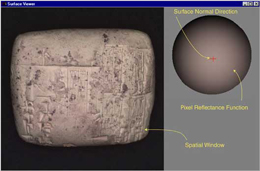
» Larger
view
Software Notes
If the viewer runs excessively slow with visible refreshes
on your system, please try running the viewer from the command
line with a -d option. E.g. "PtmViewer.exe -d tablet1.ptm".
You should disable page flipping or fast buffer swaps under
your video card's OpenGL settings if possible.
If this does not result in an acceptable speed, you may
try reducing the area that is interactively updated by selecting
a region in the spatial window by dragging with the middle
mouse button.
Please download and install the latest video card drivers from your video card manufacturer.
Microsoft and Windows are U.S.
registered trademarks of Microsoft Corporation. |
