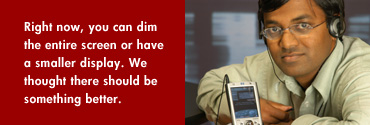
by Jamie Beckett
You're on a long-distance flight with a two-hour DVD to
watch but only 90 minutes of battery power left on your laptop.
You're unexpectedly detained out of town without the charger
for your mobile phone. Your MP3 player runs out of steam
just when you locate that rare song to download.
We're more reliant than ever on our mobile devices, but
battery life remains a problem. Improvements in battery capacity
simply haven't kept pace with ever-more-powerful processors.
HP Researchers have come up with an answer for mobile devices
that not only reduces power usage but enhances usability
as well. Targeting one of the main culprits of battery consumption
-- the display -- they've developed an energy-aware solution
that dims parts of the screen that aren't in use.
"Right now, there are only two things you can do to reduce
the amount of power used by the display -- you can dim the
entire screen or have a smaller display. We thought there
should be something better," says Partha Ranganathan, a researcher
at HP Labs.
Ranganathan and his colleagues devised a method of lighting
up only the portion of the screen that's being used -- only
the lines of text you're reading, for example. The display
changes as the user scrolls up or down the page.
"It's like a beam of light moving up and down," says Ranganathan.
The researchers devised their solution by first studying
a group of volunteers to track how people use their machines
and displays. Much to their surprise, they found that people
weren't using all of the properties of the display. It wasn't
just that they didn't use the whole screen; the volunteers
didn't use the full color spectrum or the full screen resolution,
either.
HP design, usability and display experts -- iPAQ system
architect Ken Nicholas, HP Labs researcher Erik Geelhoed
and Meera Manahan, manager of customer-centered design services
-- worked with Ranganathan to develop software that monitors
a PDA's screen when it is in use and automatically dims the
unimportant pixels. The team then tested the solution on
a group of volunteers.
The result: Display battery life lasted from two to 11 times
longer, depending on what the user was doing.
What's more, 95 percent of users said they preferred the
new interface, even without the energy-saving advantages.
"People said they liked the light shining the way it did
because it emphasized the content they cared about," says
Ranganathan. Users have the option of turning off the energy-saving
function, shrinking or enlarging the size of the lighted
area and changing the brightness of the display.
The team also explored changing the default appearance of
the screen. The default display for an MP3 player has two
hours of battery life. But one altered to highlight only
the most frequently used features -- the "Play" button, the
names of the tracks and the equalizer -- was able to last
three times longer. An alternate MP3 design targeted at those
use the display infrequently (because they're listening to
music, for example) provided a twenty-fold improvement in
battery life.
"The need for this is great, and there's a big opportunity
going forward," says Nicholas, the iPAQ system architect
who collaborated on the energy-saving technology, which could
potentially be used for the iPAQ and other devices.
Researchers are now investigating adding dynamic energy-saving
components that are sensitive to time as well as context.
For example, the whole screen could dim when not in use.
Or, rather than relying on the display, an LED light could
blink to communicate the arrival of an email. It may even
be possible for MP3 players to save energy by playing tunes
at a slightly lower fidelity without a noticeable change
in audio quality.
"When we started this work, people told us, 'You can't innovate
in the commodity space,' Ranganathan. "We showed that you
can."
| 